Streamlining Diagnostic Processes: How Dolbey Fusion Narrate Integrates with XiFin LIS 7
Thousands – or even millions – of data points can be recorded in and referenced from an LIS, but moving back and forth between the LIS and lab tests can drag down your productivity. With speech recognition, you can reference and record information in an LIS without a mouse and keyboard. One of the most powerful laboratory information systems available, XiFin LIS 7, has now been integrated with the cloud-based speech recognition solution, Fusion Narrate® powered by nVoq™. Through this partnership, healthcare diagnostics workers can use speech recognition to navigate the LIS.
Healthcare professionals can enter information into a database in real-time with speech recognition. One group that benefits the most from speech recognition is pathologists. With speech recognition from Fusion Narrate, pathologists can record information from slides, print labels at any time, and input diagnoses into XiFin LIS 7 hands-free.
The shortcut builder is where the integration of Fusion Narrate within XiFin really shines. This tool allows users to put together a sequence of actions, such as clicking a button, opening an application, typing in a phrase, scrolling down a page, or any other action that can be performed on a computer. After building out and naming the sequence, a new shortcut will be created. Then, the user can run the shortcut any number of times with their voice. These shortcuts can also be transferred from user to user by an admin so that everyone in the facility can quickly perform their daily tasks.
With the shortcut builder, pathologists are able to quickly start, fill, and end cases. Shortcuts like “print cassettes”, “sign”, “final”, “start case”, and “send to lab” can be used to streamline the diagnostic process from starting the case to finalizing the diagnosis and signing out the case.
Fusion Narrate can also be used to make dictations directly into XiFin LIS 7. Without needing to use a mouse or keyboard, you can select a field, dictate, make any edits you need to, and save the dictation. Some voice commands also come built-in with Fusion Narrate, including cassette labelling commands, navigation commands, and formatting commands to make hands-free dictations possible.
Using XiFin LIS 7 and Fusion Narrate together can drastically improve productivity. At just one site there were...
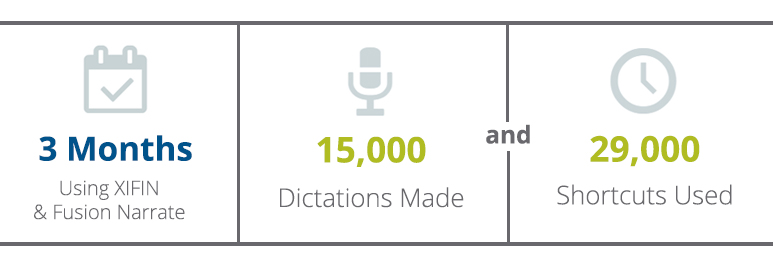 Alongside the productivity that comes with speech recognized dictations and voice shortcuts, Fusion Narrate and XiFin LIS 7 work together to make tracking and recording information easier. This also means that combining these products can improve billing and reimbursement efforts as well as increase physician satisfaction. Fusion Narrate works seamlessly within XiFin LIS 7, allowing users to get the most out of both products.
Alongside the productivity that comes with speech recognized dictations and voice shortcuts, Fusion Narrate and XiFin LIS 7 work together to make tracking and recording information easier. This also means that combining these products can improve billing and reimbursement efforts as well as increase physician satisfaction. Fusion Narrate works seamlessly within XiFin LIS 7, allowing users to get the most out of both products.
See how you can start using Fusion Narrate or XiFin LIS 7 to streamline diagnostics, increase physician satisfaction, and improve productivity.
Integrated Cloud-Based LIS Workflow and Speech Recognition for Pathology - Fusion Narrate and XiFin from Dolbey and Company, Inc. on Vimeo.
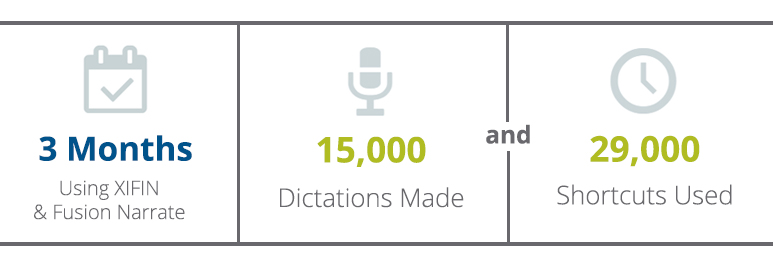 Alongside the productivity that comes with speech recognized dictations and voice shortcuts, Fusion Narrate and XiFin LIS 7 work together to make tracking and recording information easier. This also means that combining these products can improve billing and reimbursement efforts as well as increase physician satisfaction. Fusion Narrate works seamlessly within XiFin LIS 7, allowing users to get the most out of both products.
Alongside the productivity that comes with speech recognized dictations and voice shortcuts, Fusion Narrate and XiFin LIS 7 work together to make tracking and recording information easier. This also means that combining these products can improve billing and reimbursement efforts as well as increase physician satisfaction. Fusion Narrate works seamlessly within XiFin LIS 7, allowing users to get the most out of both products.
See how you can start using Fusion Narrate or XiFin LIS 7 to streamline diagnostics, increase physician satisfaction, and improve productivity.
- Category: Pathology
